Logging Out
To log out from your profile, navigate to the lower section of the navigation drawer where you'll find a designated 'Logout' button. Simply click on it to initiate the logout process.
If the 'Logout' button cannot be seen, please make sure that the navigation drawer is extended. The 'Logout' button is only available when the navigation drawer is extended.
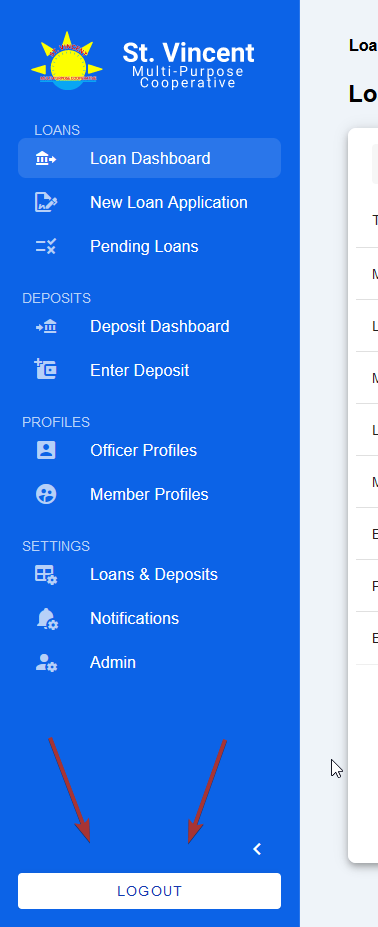
Last modified: 21 December 2023