Creating New Deposit
When creating a deposit application, you do not need to fill out all the fields. The fields related to the member's information are required, but their information will be retrieved when you search for their profile.
Creating a loan application
Search for a member by their name or username.
Click on the member's name to select them, or press Enter or tab.
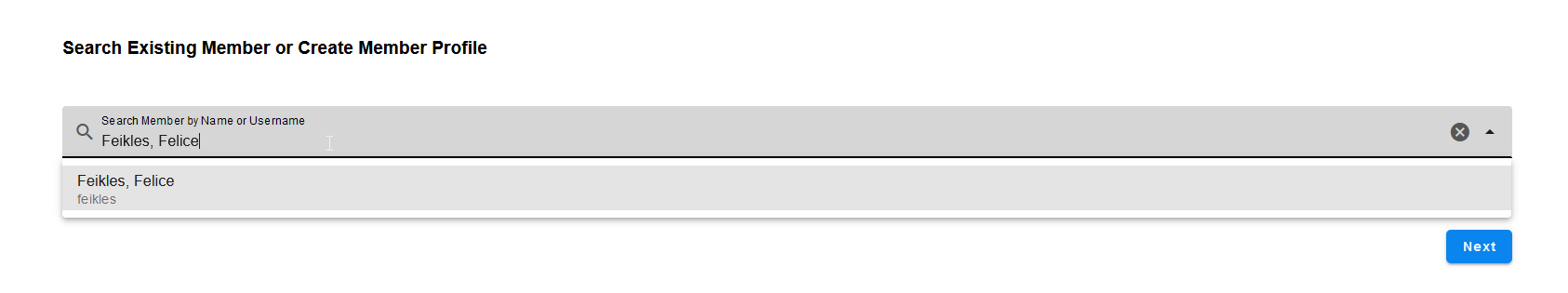
Fill out the loan application form.
Click on the Submit button to submit the deposit application.
Deposits do not need any approval, hence they are immediately reflected to the system once submitted.
Last modified: 21 December 2023