Loan Approval/Rejection
After submitting a loan application, an officer must approve or reject it.
Approving/Rejecting a loan application
Go to the Pending Loans page by clicking on the Pending Loans link in the sidebar.
Find the loan application you want to approve or reject. Click the pencil icon under the Change Status column.
After a popup shows, click on the Approve or Reject button.
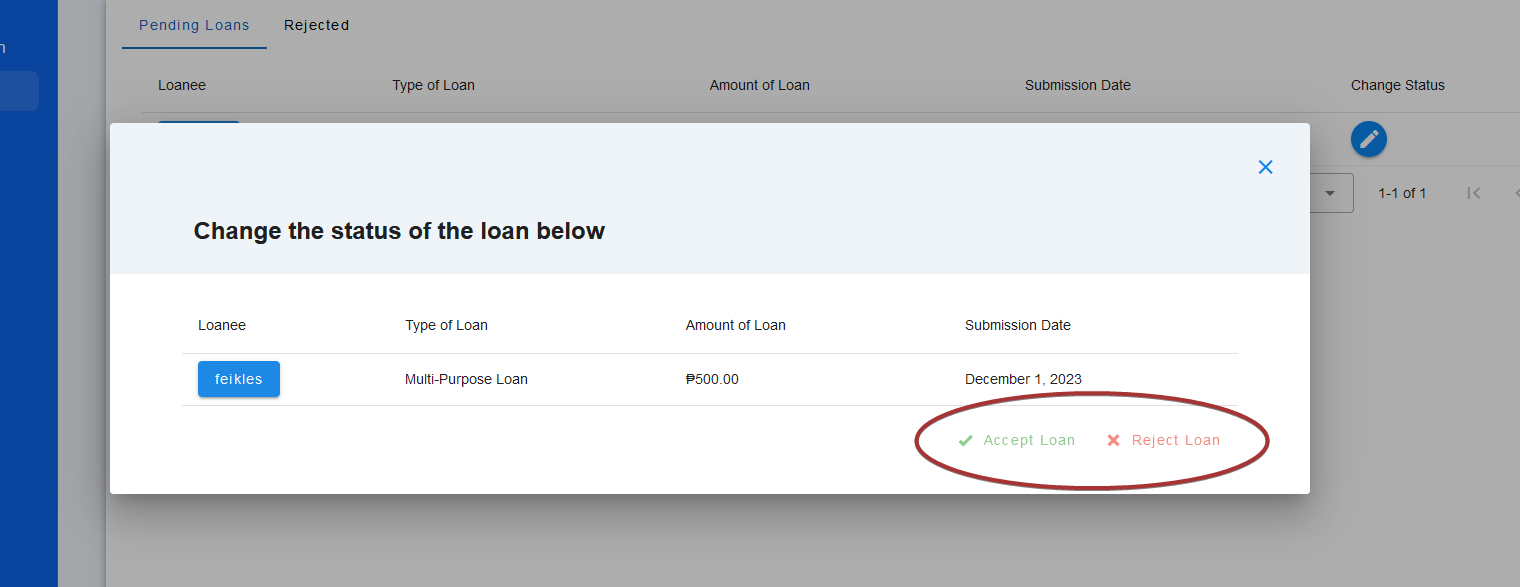
If the loan is rejected, the loan application is now moved to the Rejected page, which can be accessed by clicking on the Rejected tab at the top of the page.
If approved, it will be moved to the Loan Dashboard. Its status will now be changed to Approved (for release).
Last modified: 21 December 2023