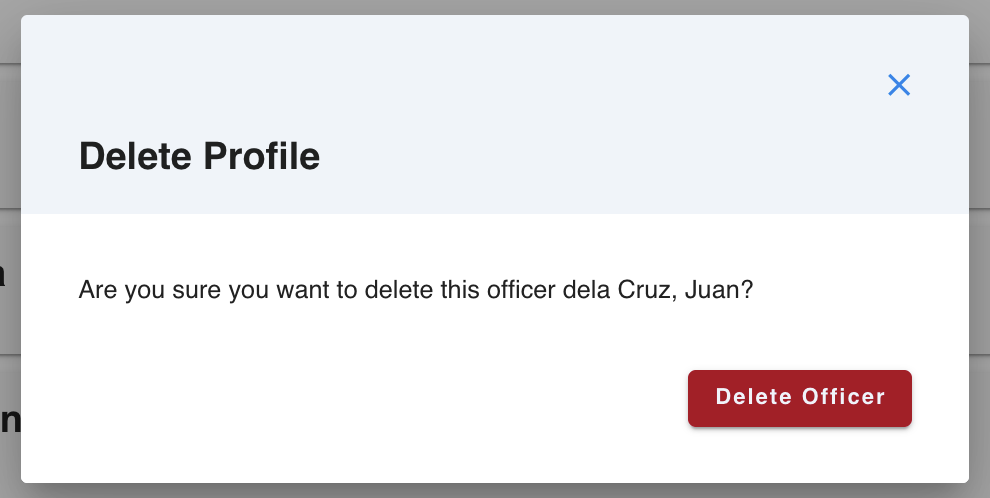Officer Profiles
Before an officer can approve, reject, or manage loans, they must first have an Officer Profile.
Creating an officer profile
Navigate to the Officer Profiles page via the Navigation Drawer on the left.
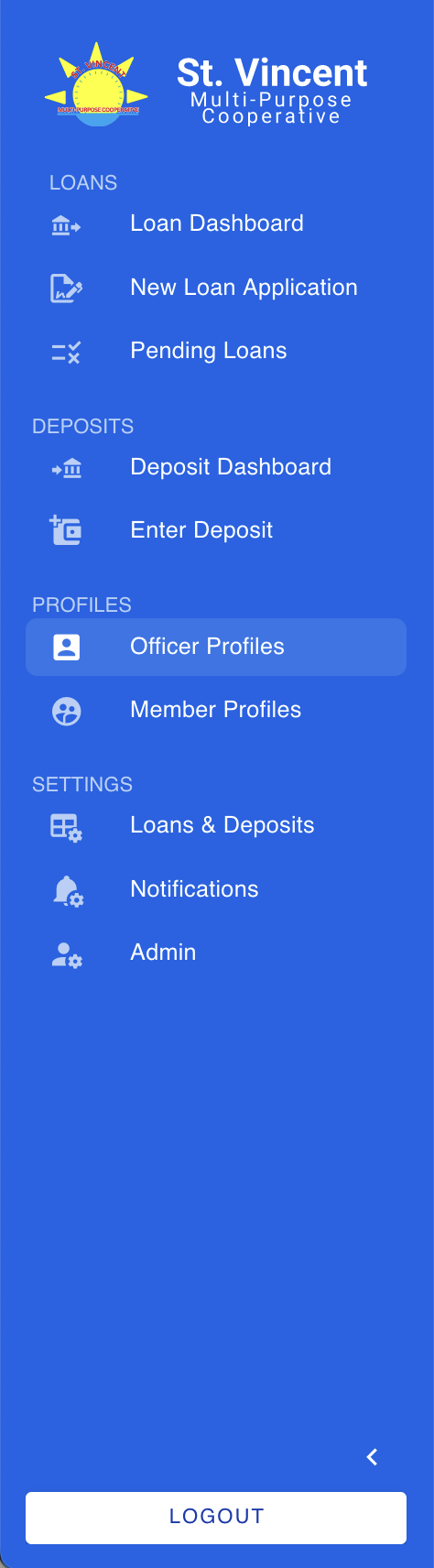
Click the Create Officer Profile button on the top right.
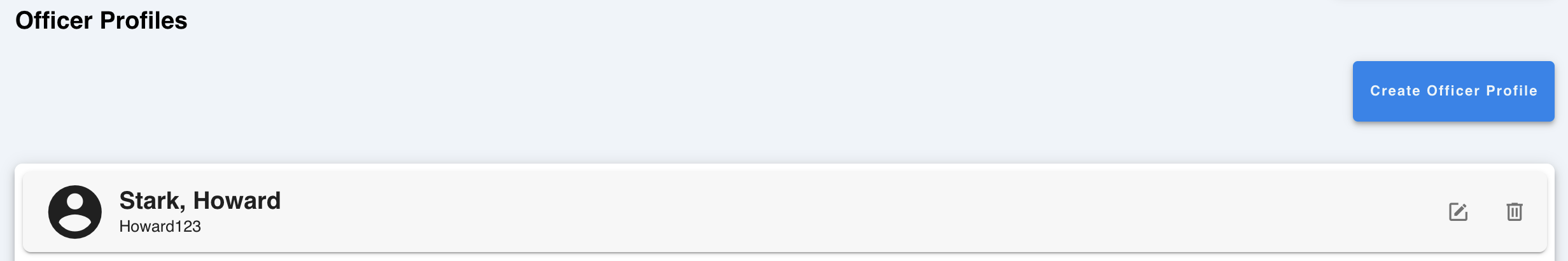
Input the necessary information and click the Create Profile button once the information is complete.
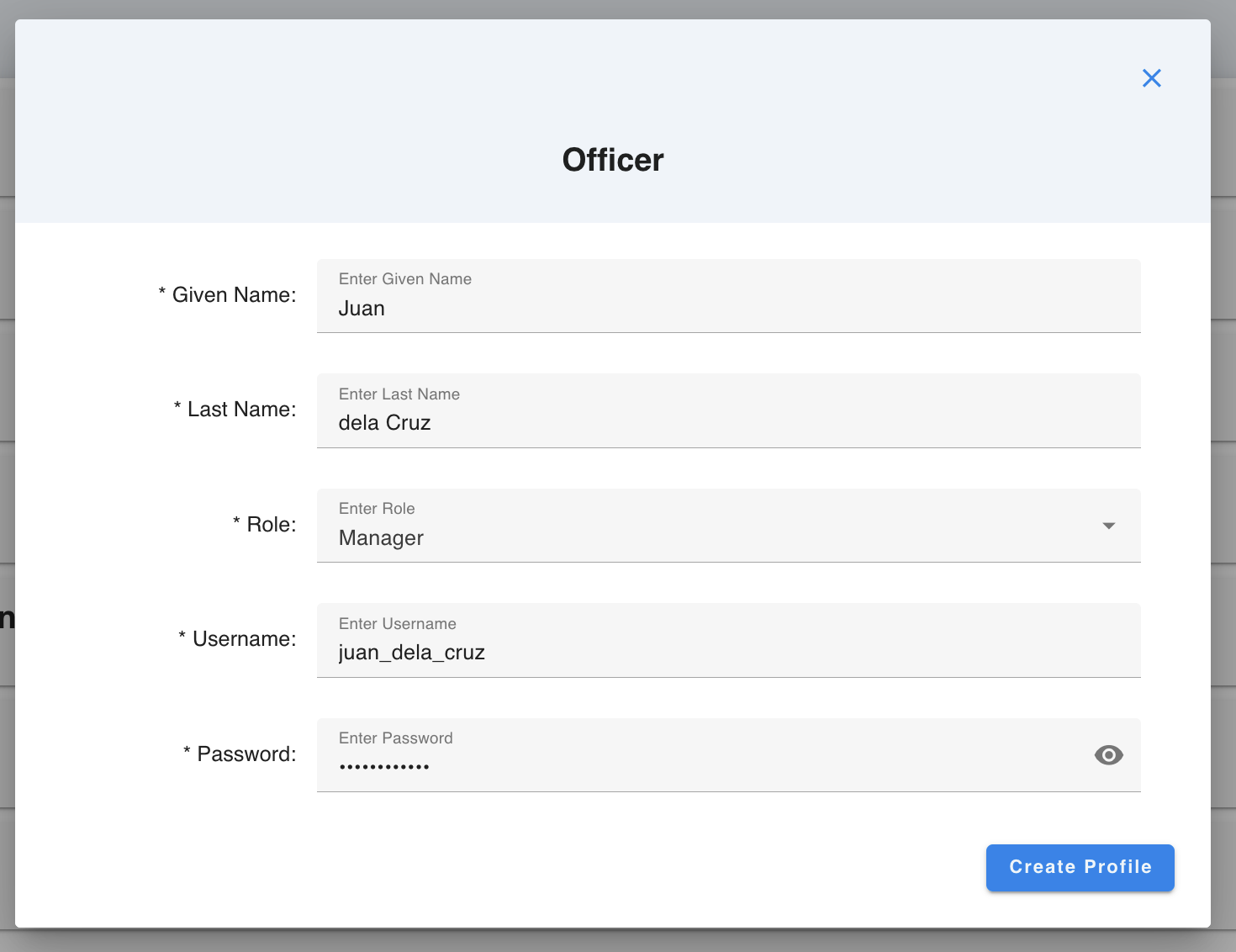
You should see the newly created officer profile on the Officer Profiles page!
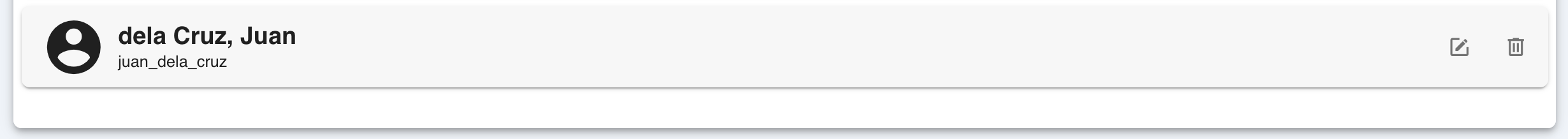
Changing an officer's password
On the Officer Profiles page, the admin can change the password of any officer's account by clicking the Edit Password button (indicated by the pencil icon).
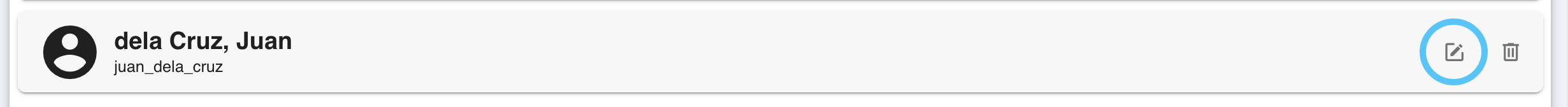
Enter and re-enter the new password, then click Change Password to save the changes.
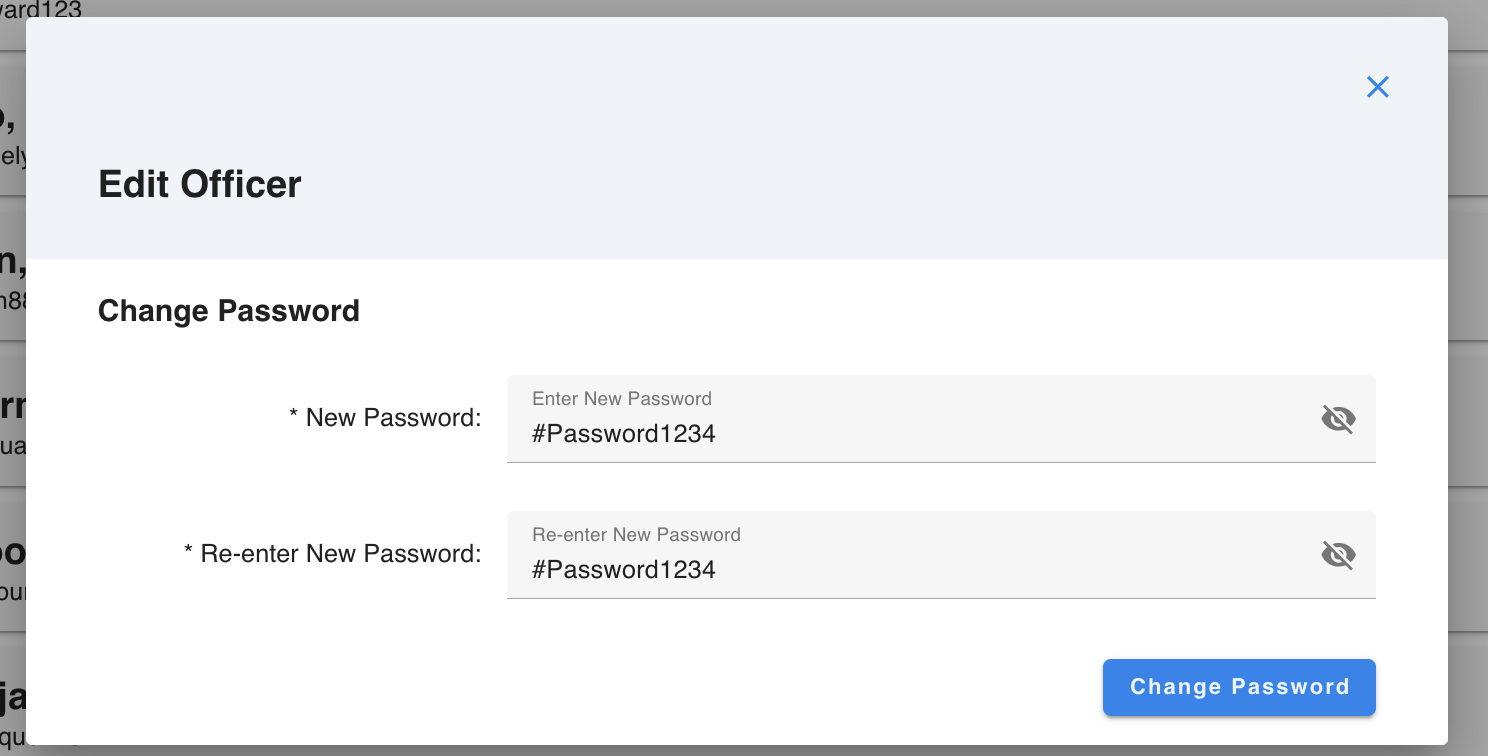
Deleting an officer profile
On the Officer Profiles page, you can delete any officer profile by clicking the Delete button (indicated by the trash icon).
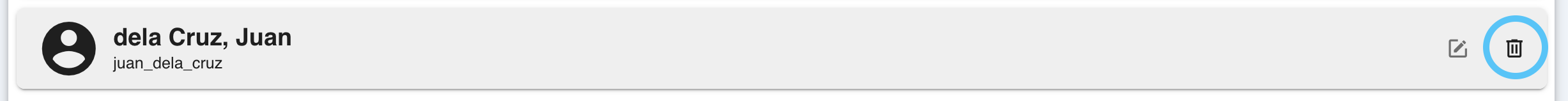
Confirm your decision by clicking the Delete Officer button. Note: Deletions cannot be undone. Make sure your decision is final.