Creating a Loan Application
When creating a loan application, you do not need to fill out all the fields. The fields related to the member's information are required, but their information will be retrieved when you search for their profile.
Creating a loan application
Search for a member by their name or username.
Click on the member's name to select them, or press Enter or tab.
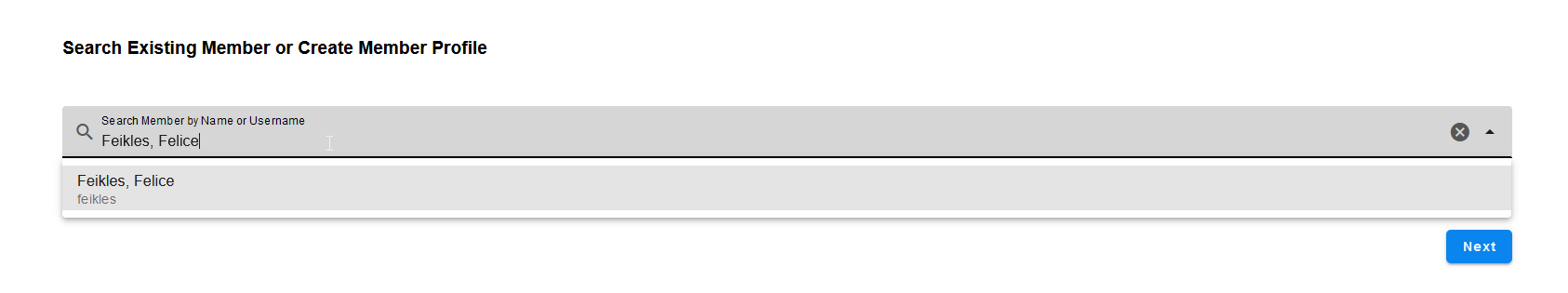
Fill out the loan application form. Don't forget to check the Coborrower Needed? checkbox if the loan needs a coborrower.
Download the loan application form as PDF by clicking on the Download Application Form as PDF button.
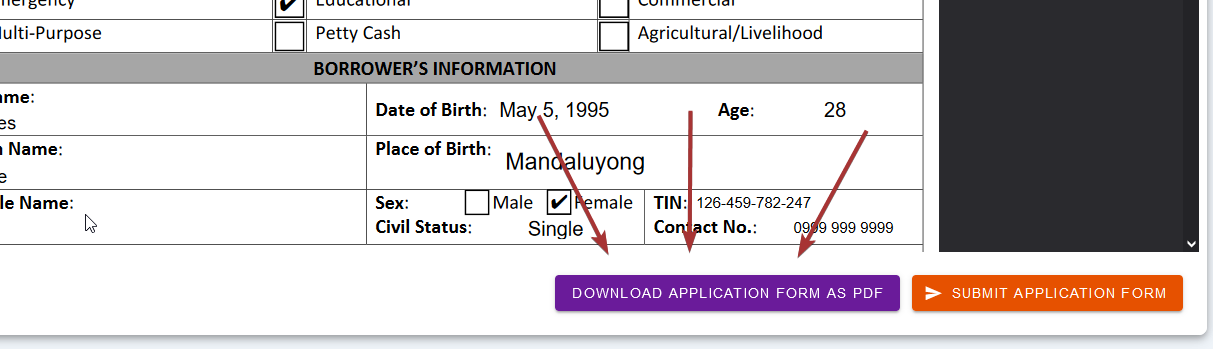
Click on the Submit button to submit the loan application, which is beside the Download Application Form as PDF button.
After submitting the loan application, it must now be approved or rejected. You can find instructions on how to approve or reject a loan application at Loan Approval/Rejection.